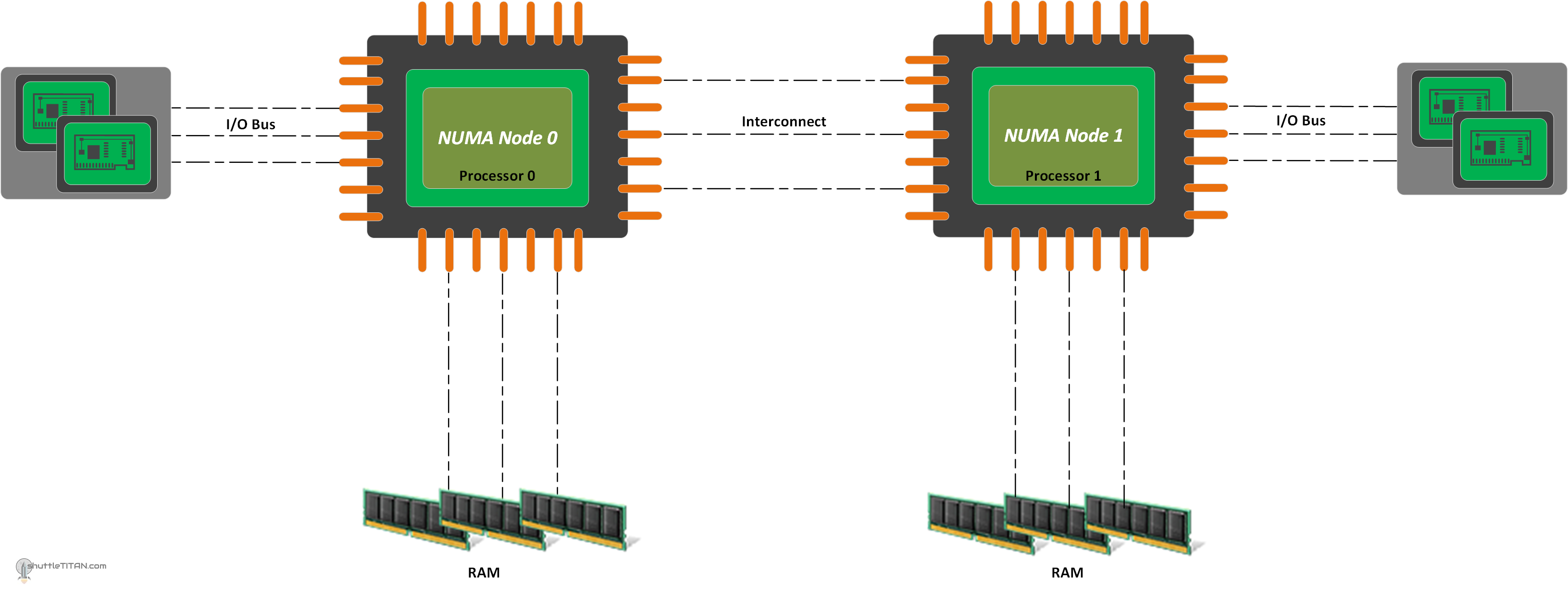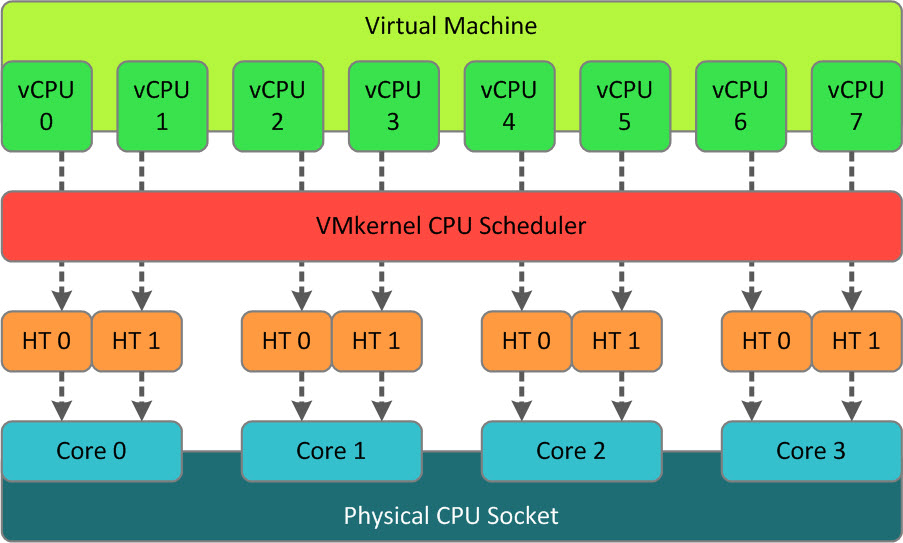Is there a perfect configuration when it comes to allocating virtual CPUs in a VMware environment? The answer, surprisingly, is often "it depends," and the nuances of socket and core configuration are far more complex than they initially appear.
The world of virtual machines (VMs) can seem deceptively simple. You allocate resources CPU, memory, storage and your guest operating system runs within its isolated environment. However, the way you allocate those resources, particularly CPU, can have a significant impact on performance, licensing costs, and overall system efficiency. The core of this complexity lies in understanding the relationship between sockets and cores within a virtualized environment.
Let's break down the terminology. When configuring a VM in VMware, you're presented with options like "CPU" and "Cores per Socket." The "CPU" setting determines the total number of virtual CPUs (vCPUs) assigned to the VM. The "Cores per Socket" setting then dictates how those vCPUs are distributed across virtual sockets. For instance, a VM with 8 vCPUs can be configured with 2 sockets and 4 cores per socket (2p x 4c), or 4 sockets and 2 cores per socket (4p x 2c), or even 8 sockets and 1 core per socket (8p x 1c). All these configurations result in the same total vCPU count, but the underlying architecture and potential impact on performance can vary.
The number of sockets you allocate to a VM is also critical to consider. Early in one's VMware journey, it is common to experiment and investigate various combinations of sockets and cores per socket settings to see what fits the best for particular environment.
The choice of sockets and cores per socket is not just a technical one; it is very often intertwined with software licensing considerations. Many software vendors license their products based on the number of physical sockets or cores in use, potentially influencing the configuration choices you make for your VMs. Furthermore, understanding the concept of Non-Uniform Memory Access (NUMA) nodes is crucial for optimizing VM performance. A NUMA node is a group of CPUs and memory that are physically close to each other on a server. When a VM is configured to utilize resources within a single NUMA node, it can often access memory and other resources faster, leading to improved performance. This has important implications for choosing sockets and cores per socket settings as well.
Let us delve deeper with this basic information about "socket and cores" terminology in the form of table that can be easily inserted in wordpress:
| Term | Definition | Significance in VMware | Licensing Impact |
|---|---|---|---|
| vCPU (Virtual CPU) | A virtualized processing unit assigned to a VM. | Determines the total processing power available to the VM. | Can impact licensing costs, depending on the vendor. |
| Socket | A virtual representation of a physical CPU socket on the host server. | Influences how vCPUs are presented to the guest OS; impacts licensing and NUMA behavior. | Many software licenses are tied to the number of sockets. |
| Core per Socket | The number of virtual CPU cores assigned to each virtual socket. | Affects how the guest OS sees the CPUs; impacts NUMA awareness. | Can impact per-core licensing models. |
| NUMA Node | A group of processors and memory that are physically close on a server. | Optimizing VM placement within a NUMA node improves performance. | Indirectly affects licensing if performance needs influence resource allocation. |
For further reading about the topic, please see the following reference website: VMware Glossary
The relationship between sockets and cores is not always intuitive. In VMware's eyes, from a raw processing perspective, it often doesn't make a difference. A VM with 2 sockets and 1 core per socket is essentially the same as a VM with 1 socket and 2 cores, as both configurations give the guest operating system access to two vCPUs. It is a case of how those cores are presented to the guest OS.
However, this simplistic view can obscure important nuances. The main driver for this flexibility was originally software licensing. Many applications are licensed based on the number of CPU sockets or cores, and the ability to manipulate this setting provided a workaround for licensing issues. By choosing the right socket/core combination, you could potentially optimize licensing costs, but it will vary from vendor to vendor.
The NUMA architecture complicates things further. When you create a virtual machine, the number of vCPUs assigned is divided by the "cores per socket" value. When the guest OS is running, performance can be impacted if the VM's vCPUs are spread across multiple NUMA nodes. If a VM is larger than a single NUMA node, it will need to access memory on other NUMA nodes, which can be slower. Conversely, if the VM is contained within a single NUMA node, it can benefit from faster memory access. Therefore, the ideal is to optimize the VM configuration to align with the physical NUMA topology of the host server. For instance, a host server with two physical CPU sockets (and therefore two NUMA nodes) might benefit from a VM configured to have one socket and multiple cores, or two sockets with fewer cores per socket to keep the VM's resources within a single NUMA node.
The recommendation that VMware often provides is to start with "cores per socket" set to 1. This means that, for each vCPU you assign, youre getting 1 virtual socket. The reason for this is that VMware, by default, tends to push you towards this configuration initially. This approach simplifies management and can lead to better overall performance, especially for general-purpose VMs. If performance is critical, and you're not constrained by licensing issues, its best practice to mimic the physical NUMA topology of your host.
Some environments use older "ovf templates" which specify a default of "2 sockets with 1 core," or "2 sockets with 2 cores." Whilst this may have worked in the past, and will still operate today, best practice has evolved. The best way is to only increase sockets beyond host capacity if "core per socket" is set to one.
There is much outdated information regarding this topic. In some older systems, changing the "corespersocket" setting was meant to change how the OS sees the processors. However, the actual performance difference is very small, in most cases. This "corespersocket" setting was designed for legacy licensing and application compatibility needs; it's rarely needed in modern virtualization.
When designing VM configurations, it's essential to understand your hardware's limitations. For example, it is not recommended to assign more cores per socket (and the total number of vCPUs) to a VM than the number of cores available on your physical socket (NUMA node). This helps to ensure that the virtual machine can run efficiently on the host. If a VM's workload is larger than a single NUMA node, it will need to access memory on another node, which will add latency, degrading performance.
Consider these examples. If you want to increase a VM to 8 vCPUs, you could configure it with 8 vCPUs and 1 core per socket or 4 vCPUs and 2 cores per socket. In any case, make sure that virtual machine performance is adequate.
Finally, enabling the option to expose hardware-assisted virtualization to the guest operating system can improve performance for virtual machines running nested virtualization workloads or applications that require hardware. Consider the impact on guest OS performance when configuring a virtual machine with multiple vCPUs. If the VM is spread across multiple NUMA nodes, this can degrade performance. When placed on a single physical NUMA node, a virtual machine will be able to use fast local RAM available on the specific NUMA node.
The debate around sockets vs. cores is ongoing, and often the optimal configuration depends on the specific workload, licensing constraints, and physical hardware. But a thorough understanding of the principles discussed here will empower you to make informed decisions, optimize your virtual infrastructure, and ensure the best possible performance for your VMs.